“What day is it today?”
My days are beginning to blend together as a remote, full-time student at Flatiron. I am quickly learning the difference between:
Today is Thursday.
and
Today is the 26th, which means my blog post is due today.
I knew there had to be a way to use Notion to help me prioritize projects. I wanted to make sure smaller assignments weren’t being neglected until the very last minute.
After researching and fiddling around with functions, I decided to share what I learned so you can spend time working instead of writing functions.
What is Notion?
Notion is a free online resource that allows me to organize my Flatiron School day-to-day resources and notes. I’ll confess that I’m one of those people who likes to organize things for fun. It is so quick and easy to change around all the elements on the page.
Notion can be overwhelming when you first dive in to all the templates and how-to videos. Simply start. You can get fancy later. Take notes. Don’t edit while you’re taking them. You can organize notes later on when you’re looking them over.
My goal was to make one dashboard I could keep open all day to help me navigate to Zoom links I use daily and add a note with the click of a button.
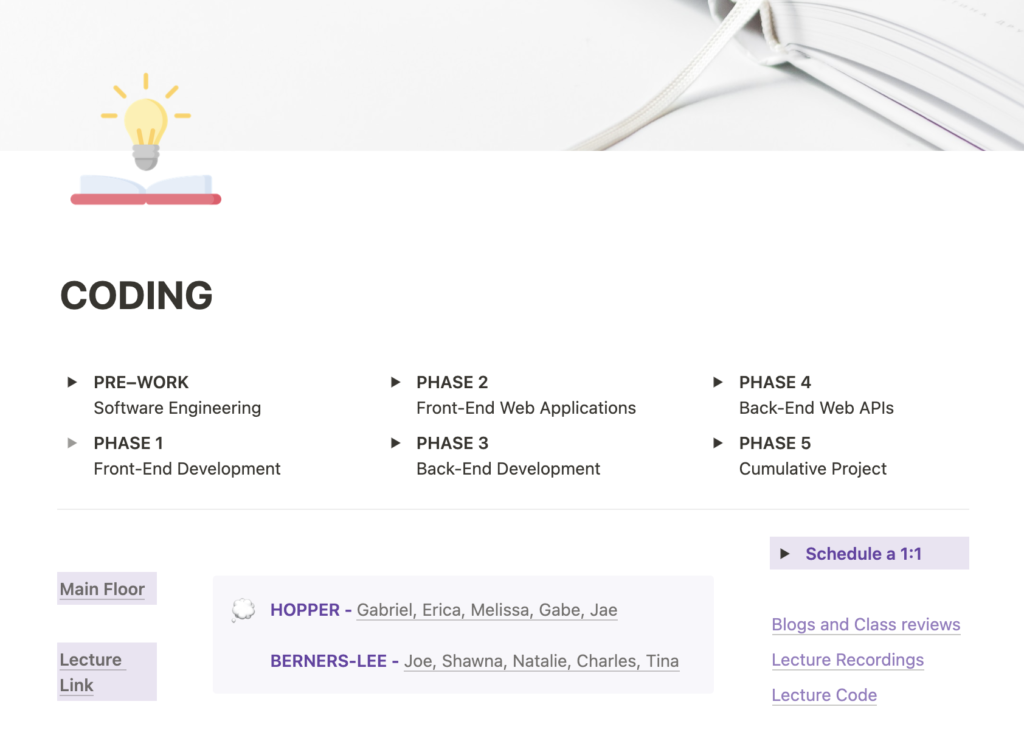
Example 1: Days Until a Due Date
Return the time between two dates.
- Create a table on your Notion page.
- Type forward slash “
/“ - Click “Table – Inline”
- Type forward slash “
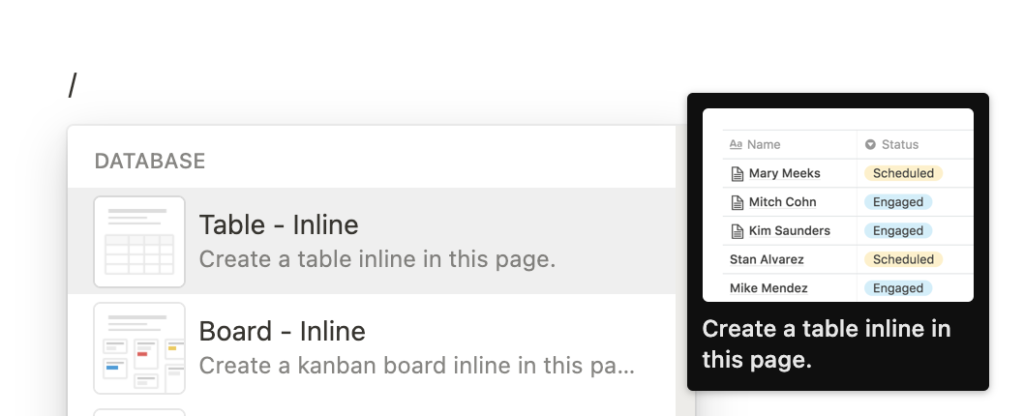
2. Add a column for the due dates
3. Add a column for the due dates
dateBetween(date, date, text)
dateBetween(prop("Due Date"), now(), "days")- prop(“Due Date”) is referring to the column in my table (see screen flow below).
- now() is code for today’s date.
- “days” will show you the number of days between the dates.
The other measures of time that can be used in place of “days” are: “years”, “quarters”, “months”, “weeks”, “hours”, “minutes”, “seconds”, or “milliseconds”.
Example 2: Days Since a Specified Date
What else can the formula be used for?
The formula can also be used to show how many days have passed since a specified date.
For example, how many days have passed since:
- I last contacted my clients?
- I called my mom?
- My last vacation?
- Items on my to-do list have been overdue?
Days since last contacted client
In the formula below, notice how the position of today’s date and the last contacted date have been swapped. This allows you to see the number of days that have passed since I have last contacted my list of clients.
dateBetween(now(), prop("Last Contacted"), "days")A quick glance at this table shows me that 25 days have passed since the last time I talked with Mickey Mouse. When I get a chance today I’ll give him a call.
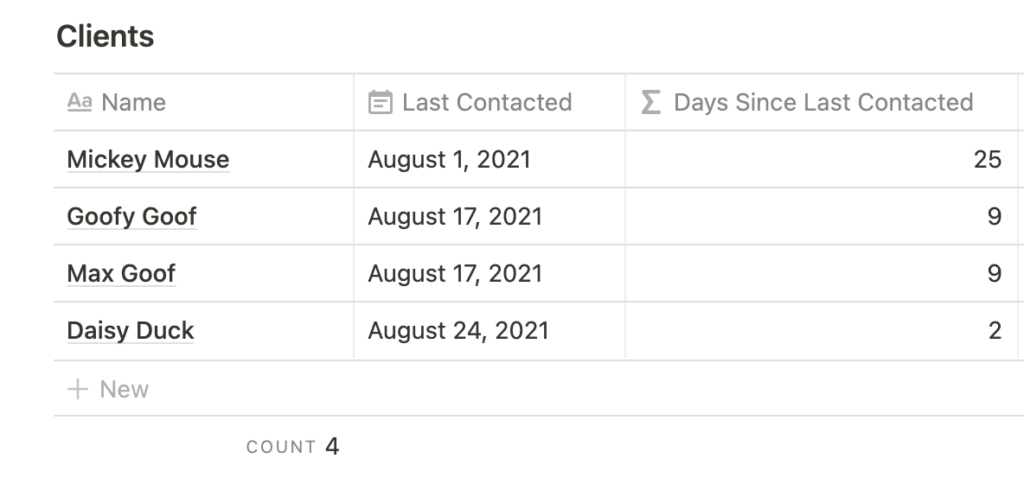
Let me know your thoughts!
How do you plan to use these formulas to help you stay organized? I’d love to learn how you’re using Notion.
